Metadata Workflows
Introduction
All items in the Digital Collections must have a metadata record in order to go online. This page describes the workflow for creating metadata before upload, which is primarily a manual process, by entering information in the New Record Creator (this does require an editing account). Metadata creation generally happens near the end of the process, roughly outlined here:
Step |
Description |
More Information/Related Resources |
|---|---|---|
Partner acquires materials, organizes them, and assigns unique identifiers |
||
Physical materials are digitized |
||
Born-digital files are sorted into item-level folders |
||
Printed text materials are OCRd (this may also happen after metadata) |
||
Metadata records or templates are created (described on this page) |
||
Items are uploaded into the Digital Collections |
||
Individual metadata records are completed (if necessary) and made public |
Metadata Records
In some cases, it makes sense to create a single record per item before each one is uploaded. Some reasons why we might use this process:
a collection has very few items and it is easier to make unique records
item(s) need to be available very quickly
it is easier for a particular project for someone to work on metadata at an earlier stage (e.g., because they will not be available at other times)
Step 1. |
Step 2. |
Step 3. |
Step 4. |
|---|---|---|---|
Information about the item is identified or collected |
Information is entered into the metadata form using the NRC and exported as a metadata.xml file to the item folder |
The individual record is uploaded with the item & all associated image files |
The item is online in the Digital Collections & the record can be edited. Most of the time, all information has been entered and the item is publicly visible, but may also be incomplete or hidden for various reasons |
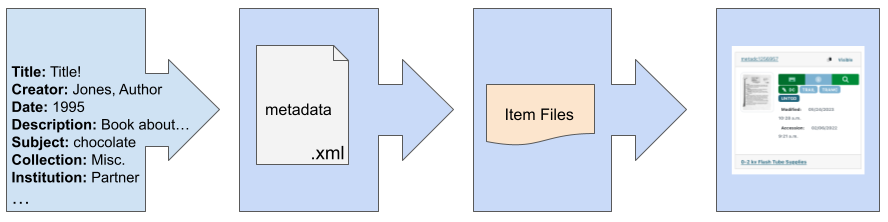
Template Records
For most of the collections that we move online, general “templates” are created and applied to multiple individual items when they are uploaded. These items are hidden with the intention that each metadata record is edited with specific information and then made public after completion. Some reasons why we might use this process:
large collections can go online more quickly, since metadata creation can take time
multiple people can all work on a collection at once
items can become public as editors have time, or based on collection priorities
information can be added to a whole collection or sub-set of a collection at once
Step 1. |
Step 2. |
Step 3. |
Step 4. |
|---|---|---|---|
Information about the items is identified or collected; items are sorted by type or topic (as needed) |
Information is entered into the metadata form using the NRC and exported as a super_metadata.xml file to the directory of items it describes |
|
All items are online in the Digital Collections & the records can be edited. These records are hidden until an editor can complete individual records and make them publicly visible |
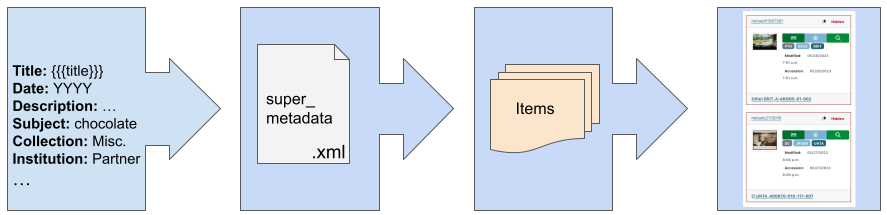
The amount of information in a template can vary, depending on how similar the items are and how much work is done up front (e.g., to group like items in a large collection). For some collections or item types, a large amount of information can be pre-set if it will stay the same most or all of the time (e.g., a collection with a single creator who made all of the items or a serial that has the same kind of content for all issues). In some cases, templates may have “placeholder” values that will be replaced or removed by editors; however, these values may “hold” entries for fields that have multiple pieces of information or provide reminders to editors. Examples of placeholder values:
YYYY-MM-DD
# p.
{{{add keywords}}}
At minimum, a template record needs to have:
a title (this can be just the identifier, but often includes a placeholder)
partner institution
collection(s)
The partner and/or collection information are used to provide editor access to the items; if these are not included, editors may not be able to complete the records.
Mixed Records
For newspapers and very specific circumstances, we use a process that adds item-level information to a template record during upload, so that a large number of items can go online publicly with (relatively) less work than completing individual records. Aside from newspapers, these records are generally considered temporary, with an expectation that records will be updated at a later time to have more specific, item-level information.